Pix Tile 32 - Was $6 now FREE!
A downloadable asset pack
- Over 500 sprites
- Easy to use with Tiled or Unity
- 32 bits
- Easily scrolls down in Tiled Map Editor software
- LIMITED TIME OFFER! HURRY!
| Status | Released |
| Category | Assets |
| Author | talheet |
| Tags | 2d-sprites, 32-bit |
Download
Install instructions
IMPORTANT INSTRUCTIONS - PLEASE READ CAREFULLY!
- If you plan to modify the Pix Tile 32 asset.png before importing it to your Unity Editor, do NOT save with a .png format that could result in a loss of transparency. Any modifications that are not lossless will cause the transparent parts of each generated sprite to appear white.
- The asset.png file is a master tile set that can be sliced with Unity's Asset Import Settings.
Note: You can also import png file in TILED MAP EDITOR (www.mapeditor.org) if you prefer to work in Javascript instead of Unity Editor
1) Make sure you install a version of Unity that includes the sprite-slicing feature. Unity 2017.1.1f1 includes this feature.
2) In the Project window of the Unity editor, right-click on the folder you wish to import the Pix Tile 32 asset.png tile set into, and select Import New Asset.
3) In the Inspector window on the right, be sure the Texture Type is set to Sprite (2D and UI) and that the Sprite Mode is set to Multiple.
4) Set the Pixels Per Unit to 32.
5) Click the Sprite Editor button to preview the Pix Tile 32 asset.png file. Adjust the Filter Mode to Point (no filter) and the Max Size to 4096. Adjust the Compression to High Quality. You may want to choose slightly different settings.
6) Make sure to click Apply.
7) On the top left of the Sprite Editor window, click the Slice tab.
8) Be sure the Pixel Size is set to 32 px for both X and Y, and that the Offset and Padding are set to 0.
9) Click the Slice button.
10) On the top right corner of the Sprite Editor window, be sure to click Apply. When you expand the Assets > asset folder, you should now see the list of generated asset sprites, in numerical order.
11) Drag any one of those sprites from the Project window into your Scene window of the Unity editor.
_______________________________________________________
If you have any questions, feel free to reach me at:
E-mail: ghobrialm@hotmail.com
YouTube:
I will do my best to reply within a maximum of 48 hours.
I encourage you to copy and paste the YouTube link above into your browser and watch my demonstration video of the steps above!
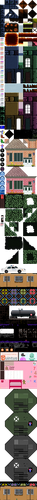
Leave a comment
Log in with itch.io to leave a comment.